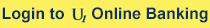Mobile Deposit Capture
Use your smartphone to deposit checks into your account anytime on the U1 Mobile App with U1 Mobile Deposit. The simplicity of depositing funds is just a few taps and camera clicks away.
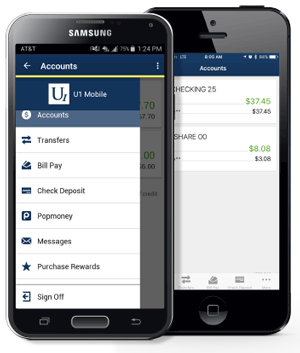
Endorse the check properly with:
- Your signature
- "For U1 Mobile Deposit Only"
- Account number and suffix
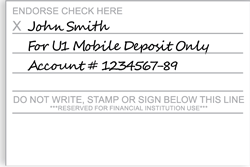
To enable U1 Mobile Deposit, visit the App Store or Google Play to upgrade the U1 Mobile App.
Visit our FAQ page for additional information.
Go to main navigation